Retrieving the NetBox Cloud Admin Credentials
To log into a NetBox Cloud instance with the admin username and password, you first need to login to the NetBox Labs Console and then retrieve the credentials. Follow these steps:
-
Login to NetBox Labs Console and you will see (and be able to administer) all the NetBox Cloud instances running under your Organization.
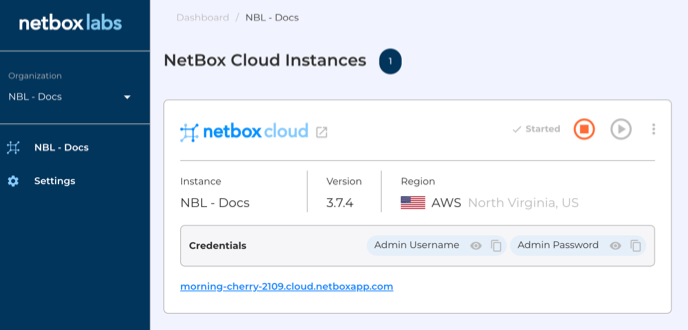
-
To retrieve the credentials for the admin user of a NetBox Cloud instance, either click to reveal or copy them from the Credentials section:
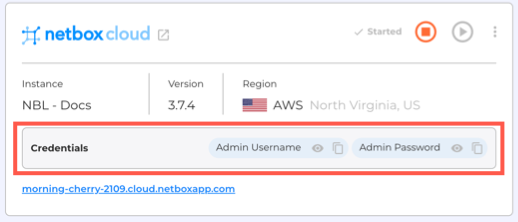
-
Then click the on either of the two links to open the URL of the instance in a new browser window:
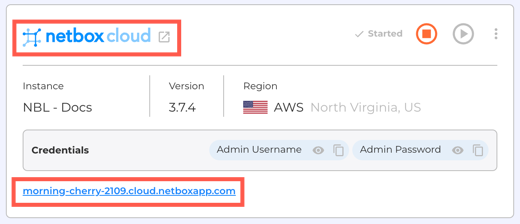
-
Lastly, login to the NetBox Cloud UI with the username and password you have copied from step 2:
