Accessing the Console from NetBox Cloud
From within the NetBox Cloud Web Interface, you can easily switch to the NetBox Labs Console. Simply follow the steps outlined below:
-
In the left hand main menu, click to expand the NetBox Labs plugin menu, and then click on Open Console:
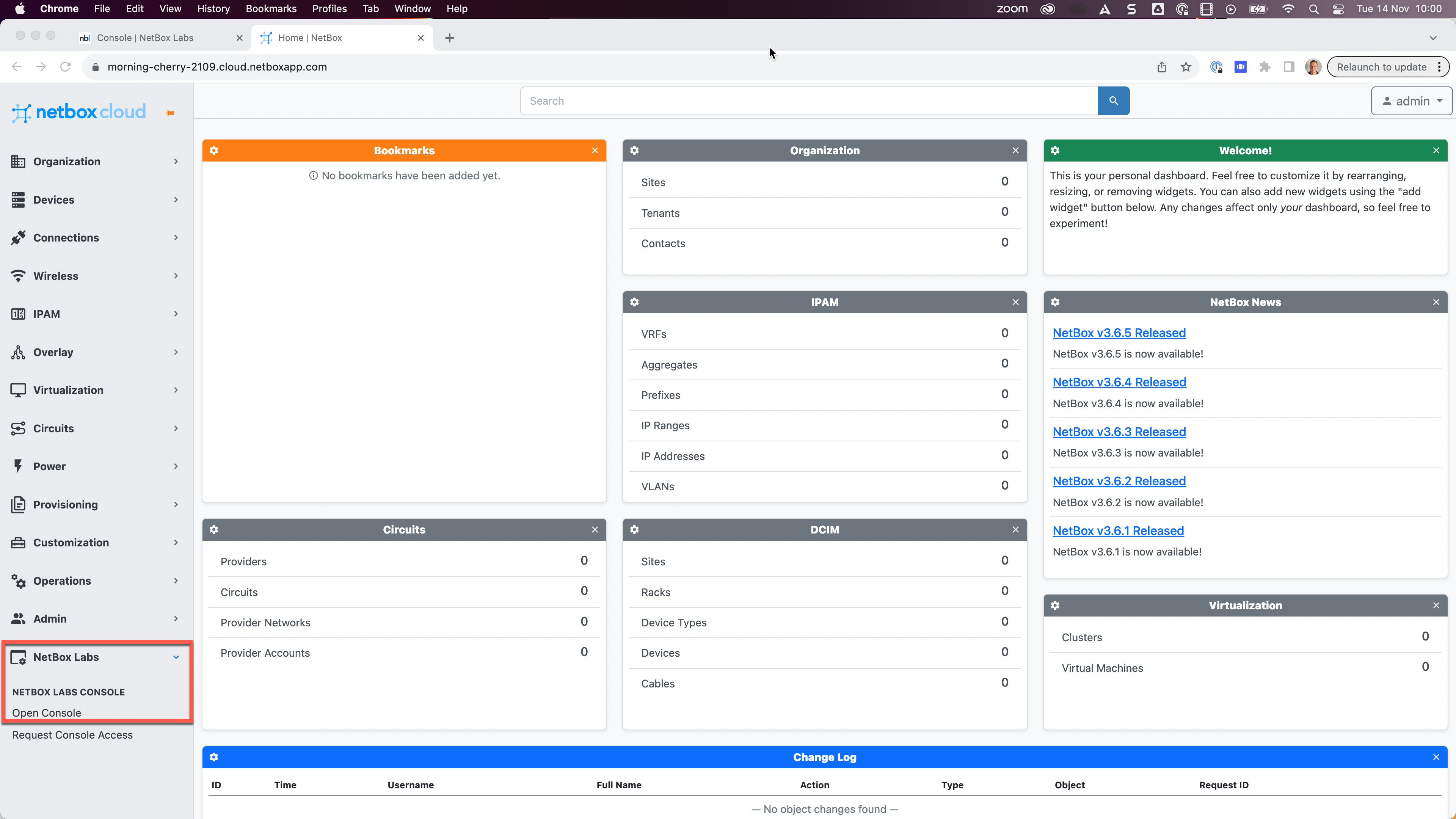
-
You will now be taken to the NetBox Labs Console login page:
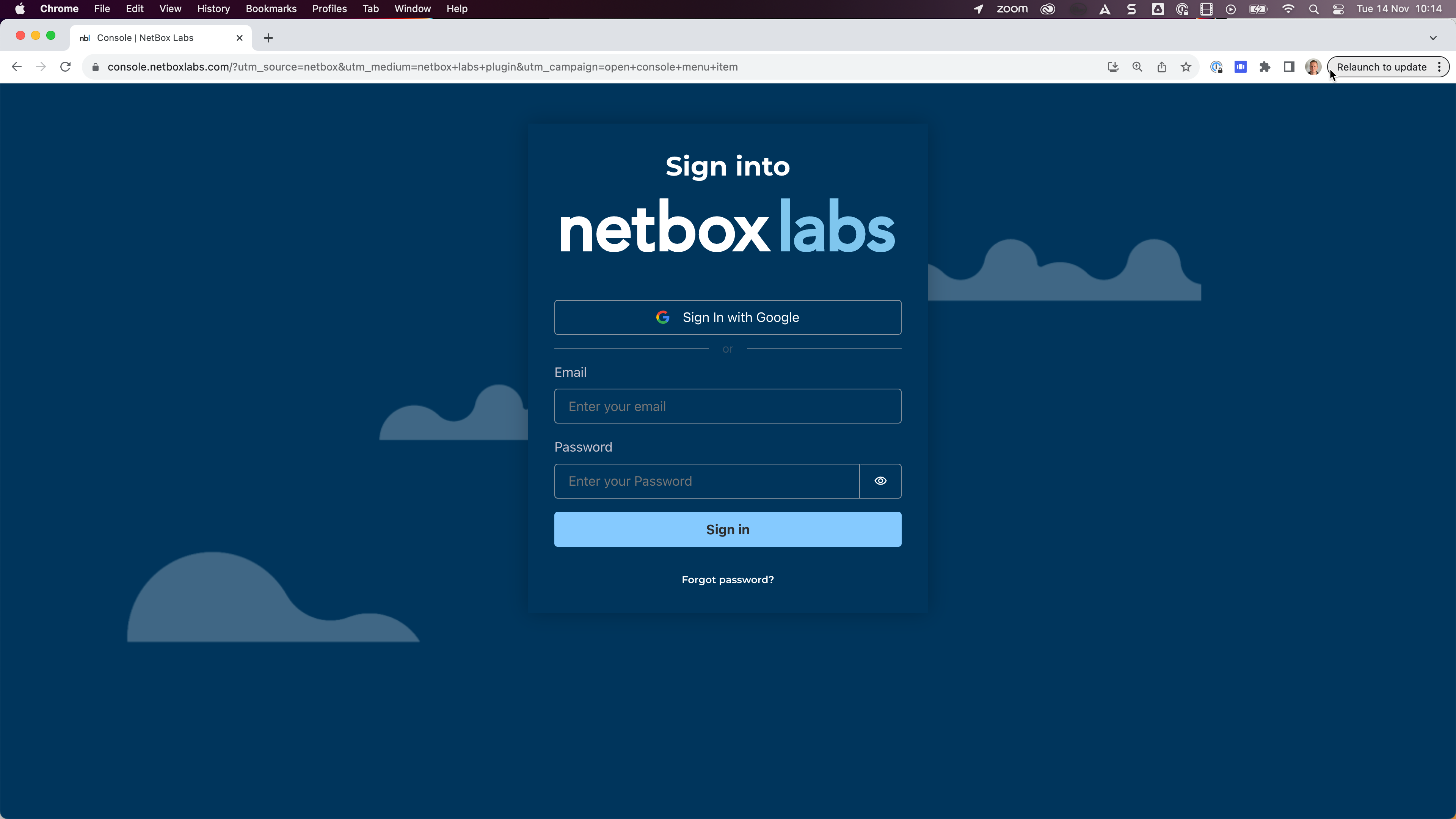
Note If you don't already have access to the console, you can request this by clicking on Request Console Access in the NetBox Labs plugin menu from the main NetBox Cloud web interface, and then clicking the link to email the NetBox Labs Support Team to request access.
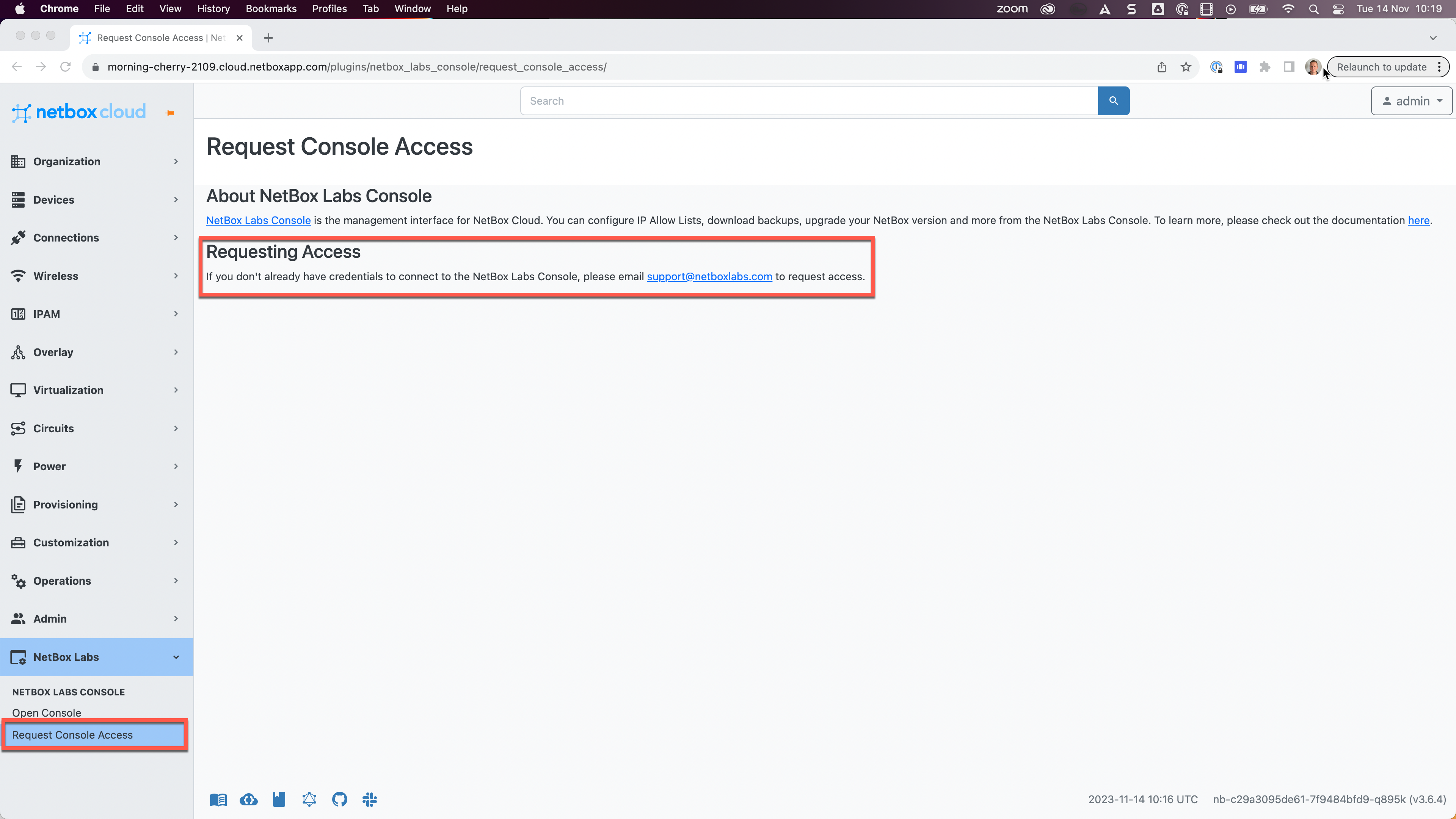
If you encounter any issues when accessing the NetBox Labs Console, raise a support ticket by emailing the NetBox Labs Support Team