Managing NetBox Cloud Hostnames
Note - Current functionality of the Hostnames Manager is limited to viewing Hostnames along with their associated NetBox Cloud instances and categories. Enhanced functionality to manage Hostnames is coming soon in a future release.
-
From within the NetBox Labs Console click on Settings in the left-hand main menu to manage the settings for your Organization:
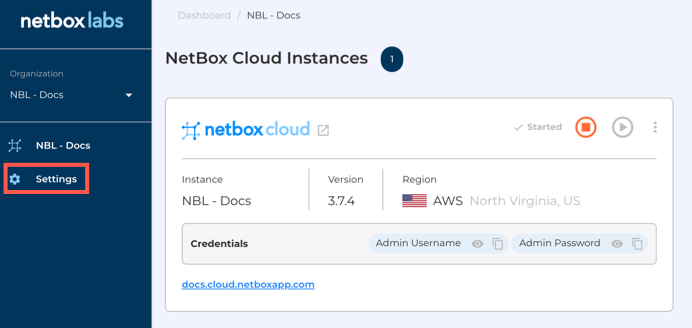
-
Click to expand Hostnames Manager
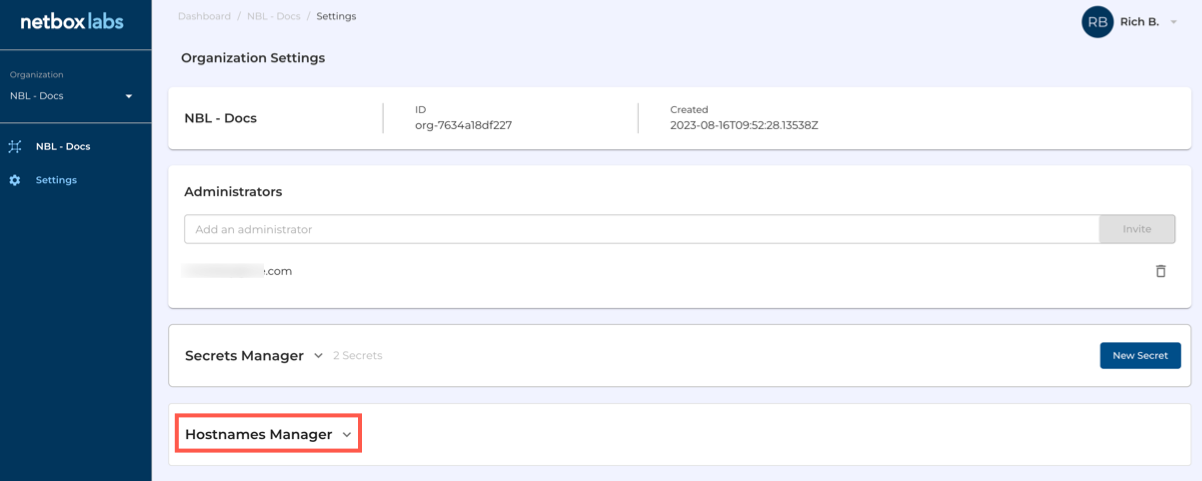
-
From here you can view the Hostnames configured for your organization. Under NetBox you can see which NetBox instance is associated with a given hostname, and what Category the hostname is:
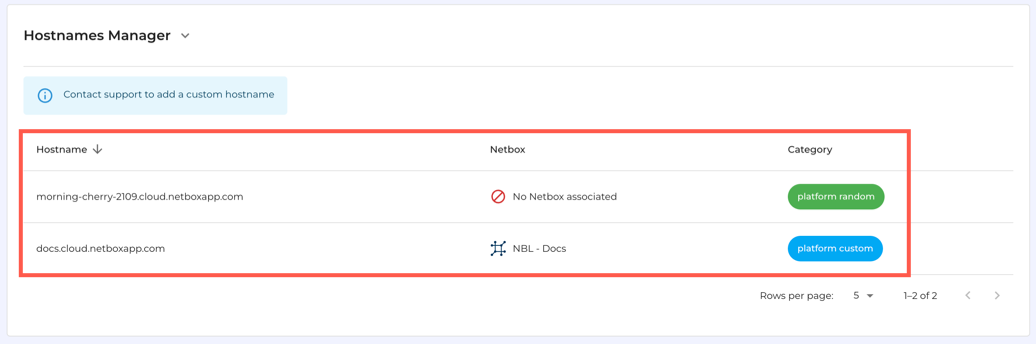
Hostname Categories:
Hostname categories are defined as follows:
| Category | Definition |
|---|---|
platform random |
A randomly generated hostname created when a new NetBox Cloud instance is created, usually as a trial. |
platform custom |
A custom hostname on the NetBox cloud platform eg. abcwidgets.cloud.netboxapp.com |
org custom |
A custom hostname defined by your organization eg. netbox-prod.abcwidgets.com |
Organization Custom Hostnames
Organization Custom Hostnames are available in NetBox Cloud Professional and Enterprise plans, and if you would like to set one up please raise a support ticket by emailing the NetBox Labs Support Team.
Please note that Organization Custom Hostnames are not available for Starter plans. For more information about pricing plans click here