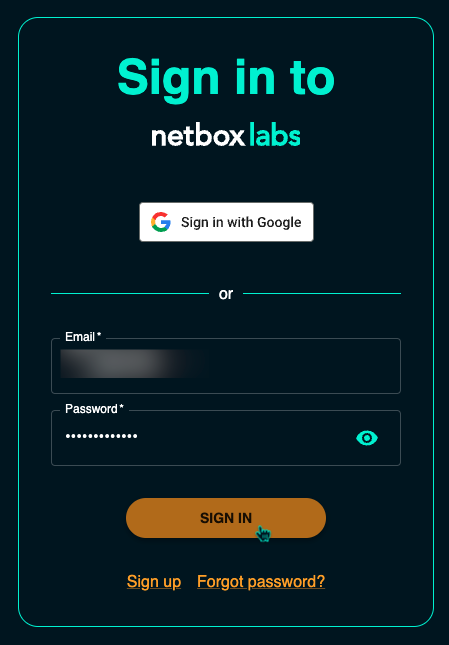Add a New User to Free Plan
To invite a new user to a NetBox Cloud Free instance, the user will need to have a valid email address, and be added as an administrator in the NetBox Labs Console.
-
From within the NetBox Labs Console, expand Settings and select Administrators
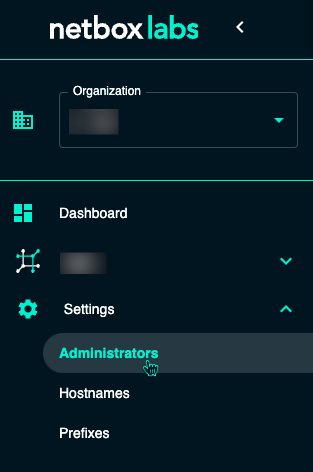
-
Type the user's email address in the box, and click Invite
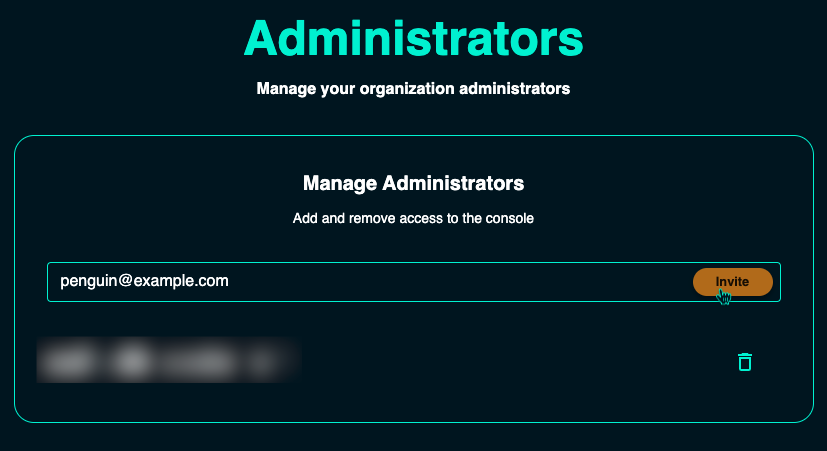
-
Click Continue to confirm the email address to be invited
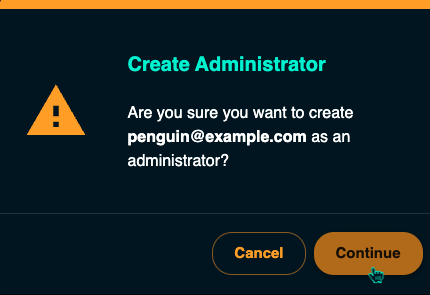
-
An email will be sent containing a temporary password for the Console
-
Have the user login with the tempoary information, and it will prompt for a new password to be set
-
The user can now login to the Console and click the link to access the instance
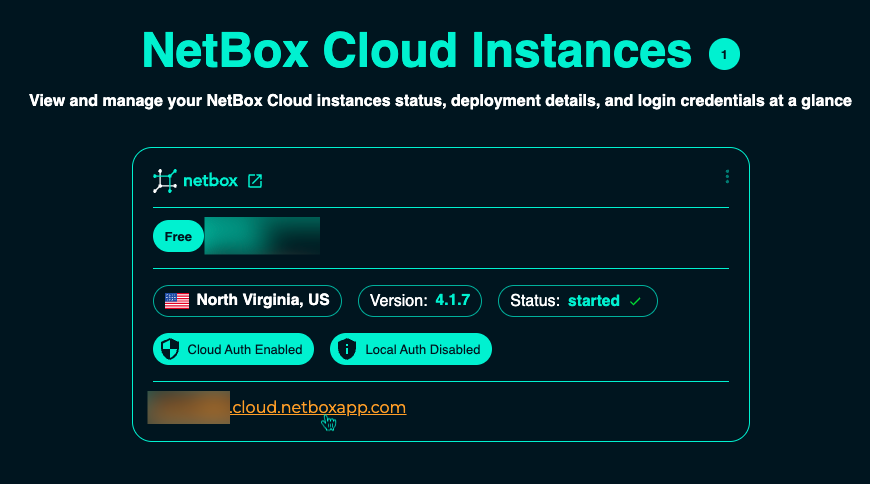
-
Login to the instance by clicking the auth button and using the same credentials that were just setup