Adding Admin Users to Console
To invite additional Admins to NetBox Cloud Console, follow these steps:
- Login to the console
- Click on Settings and then click on the Administrators
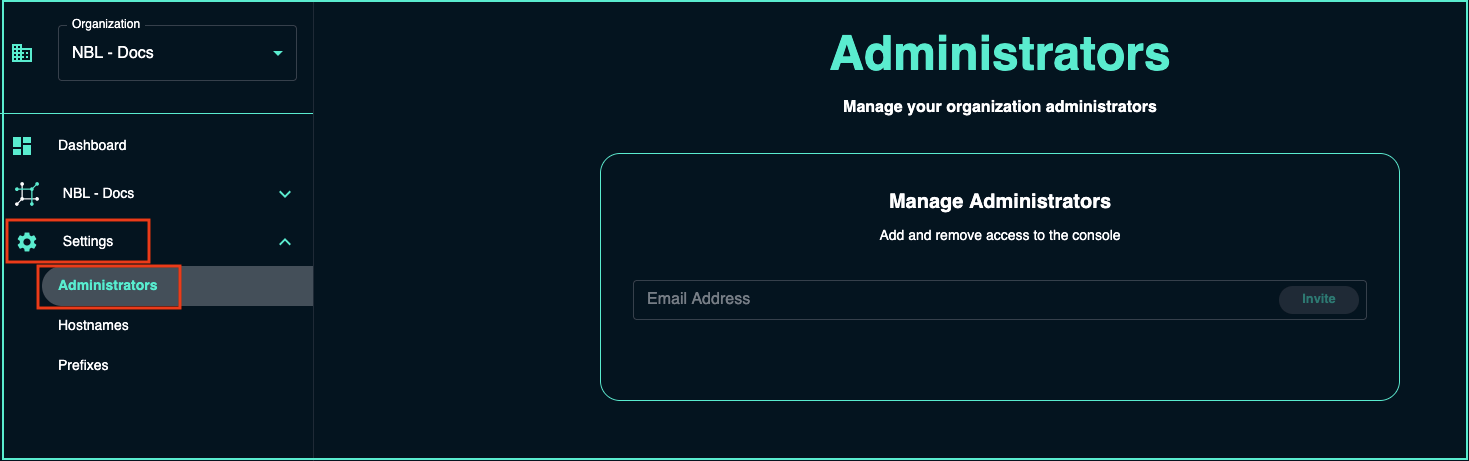
- Enter the email address for the admin you wish to invite and then click Invite
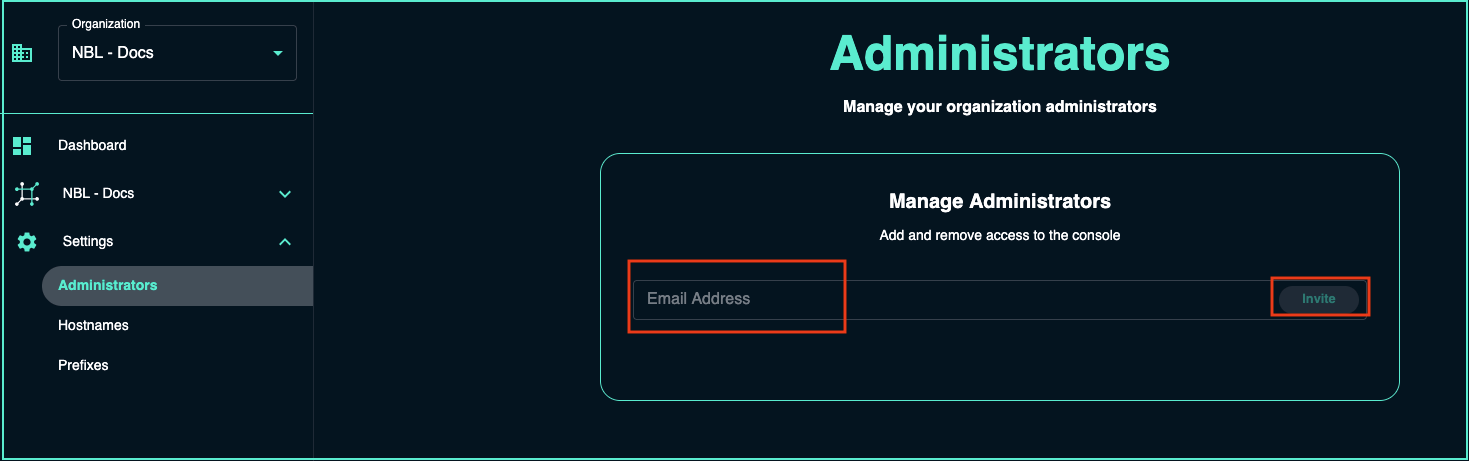
- The invited user should now have an admin account on Console